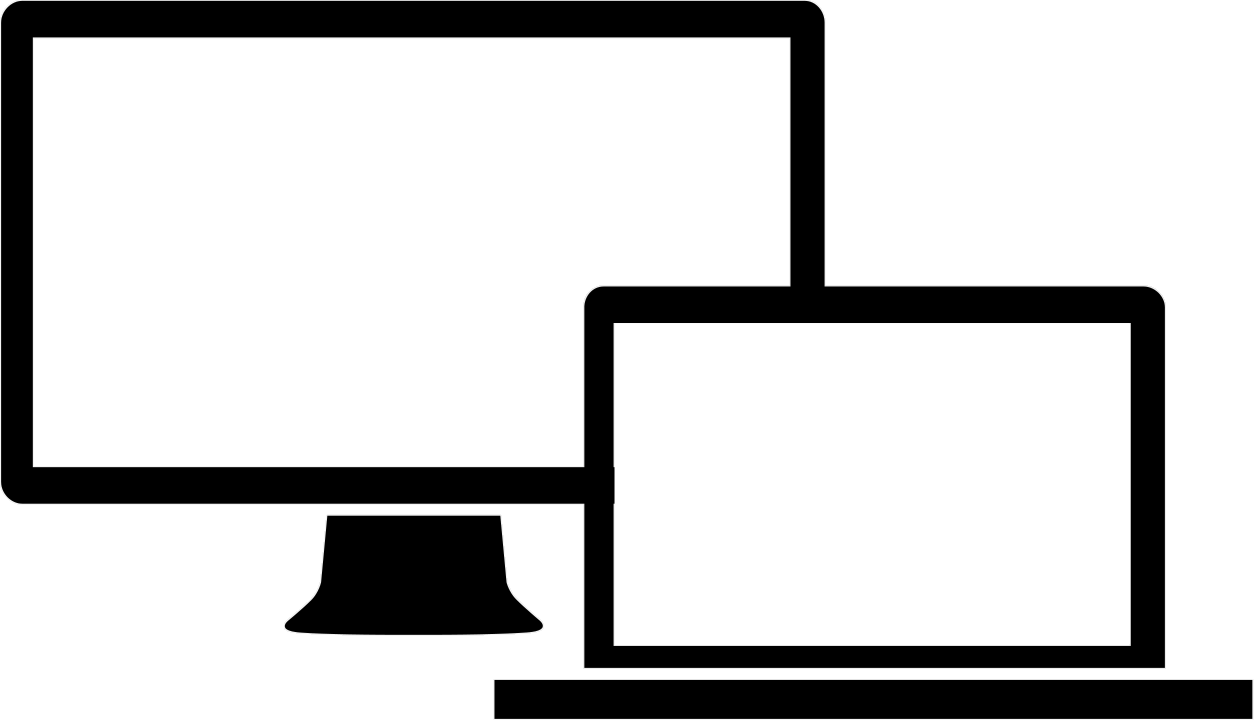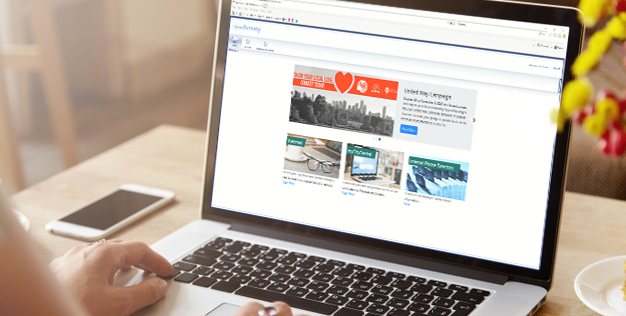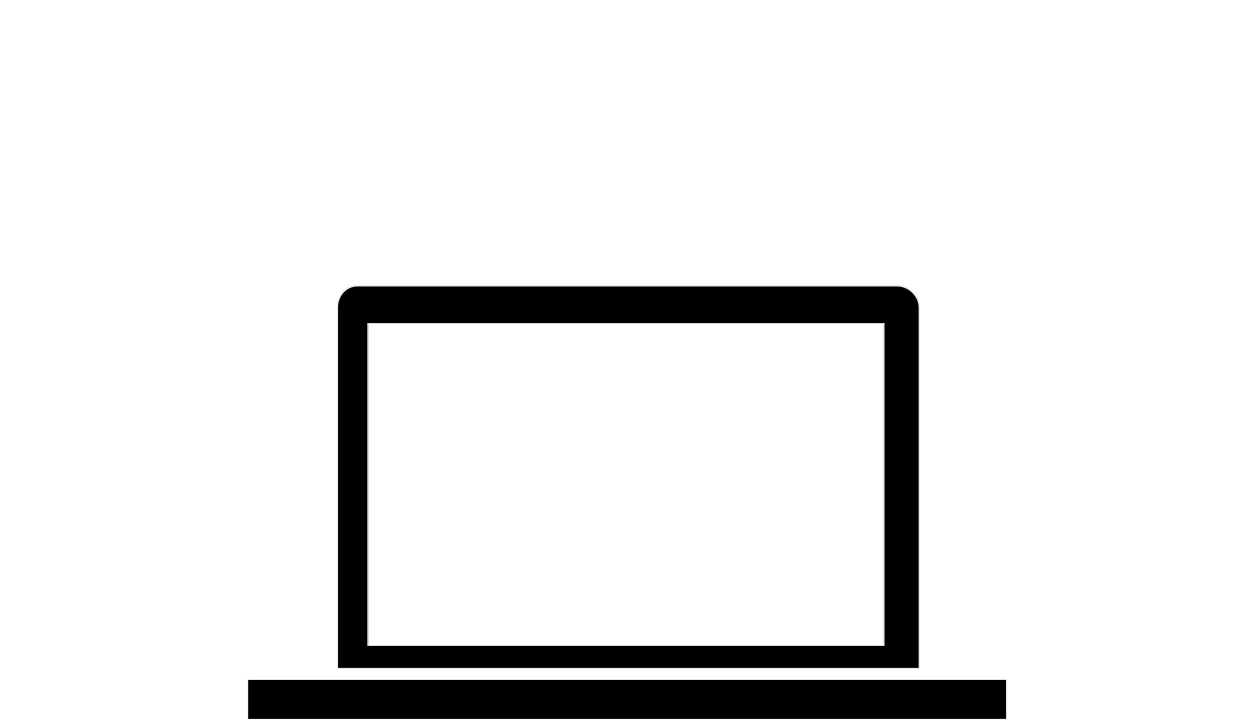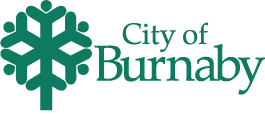
Connecting to City Resources Remotely
This page displays different content depending on whether or not you are connected to the City network!
This page provides City of Burnaby staff with information about IT resources available outside the City network and how authorized users can remotely connect to the City network.
Before you can access these online resources, ensure you have set up your Google Authenticator Token and PIN while you are still in the office. For assistance, please contact the IT Helpdesk.
Microsoft 365

Access all your M365 documents and applications, including Teams and Outlook
Login HereIT Service Centre

Create, view, monitor, and update your Incident reports and Service Requests
Login HeremyLearning
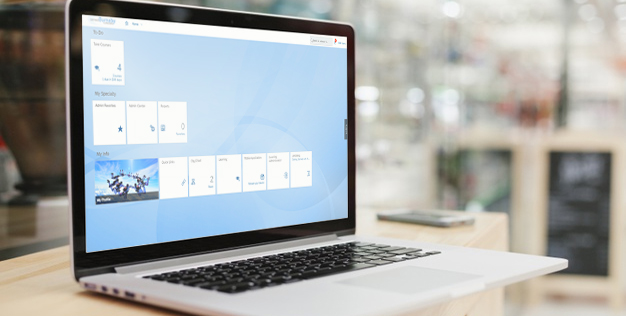
Launch the platform that provides access to the City's Learning Management System
Login HereCONNECT REMOTELY TO THE CITY NETWORK
Option 1
Virtual Desktop Infrastructure (VDI)
Connect to your City PC from your home computer using VDI